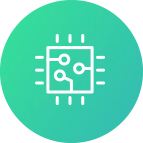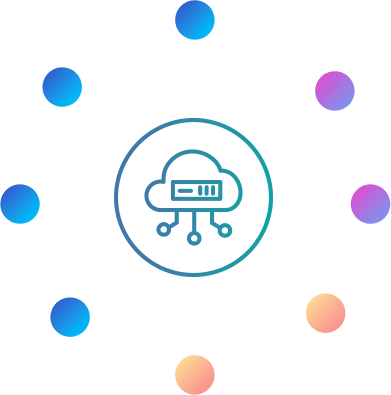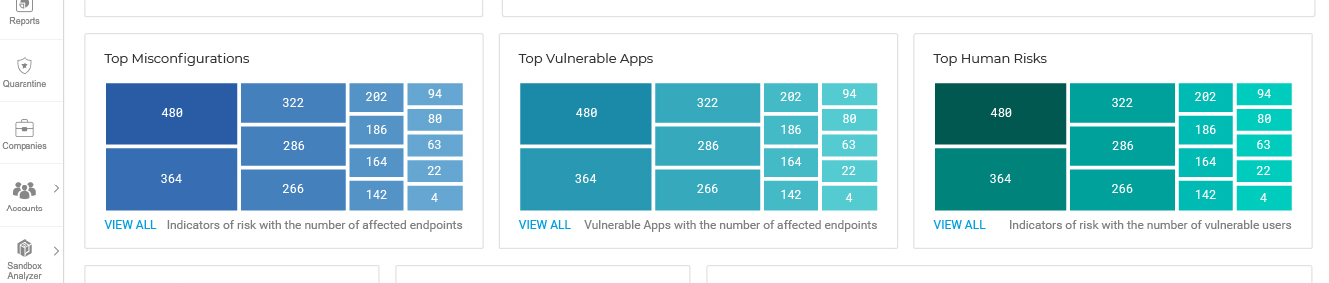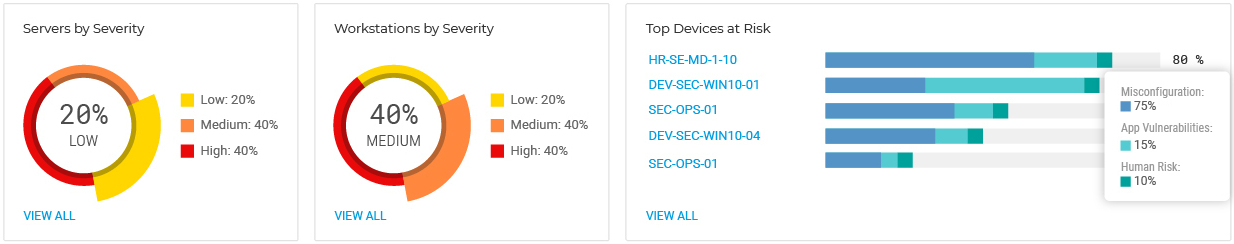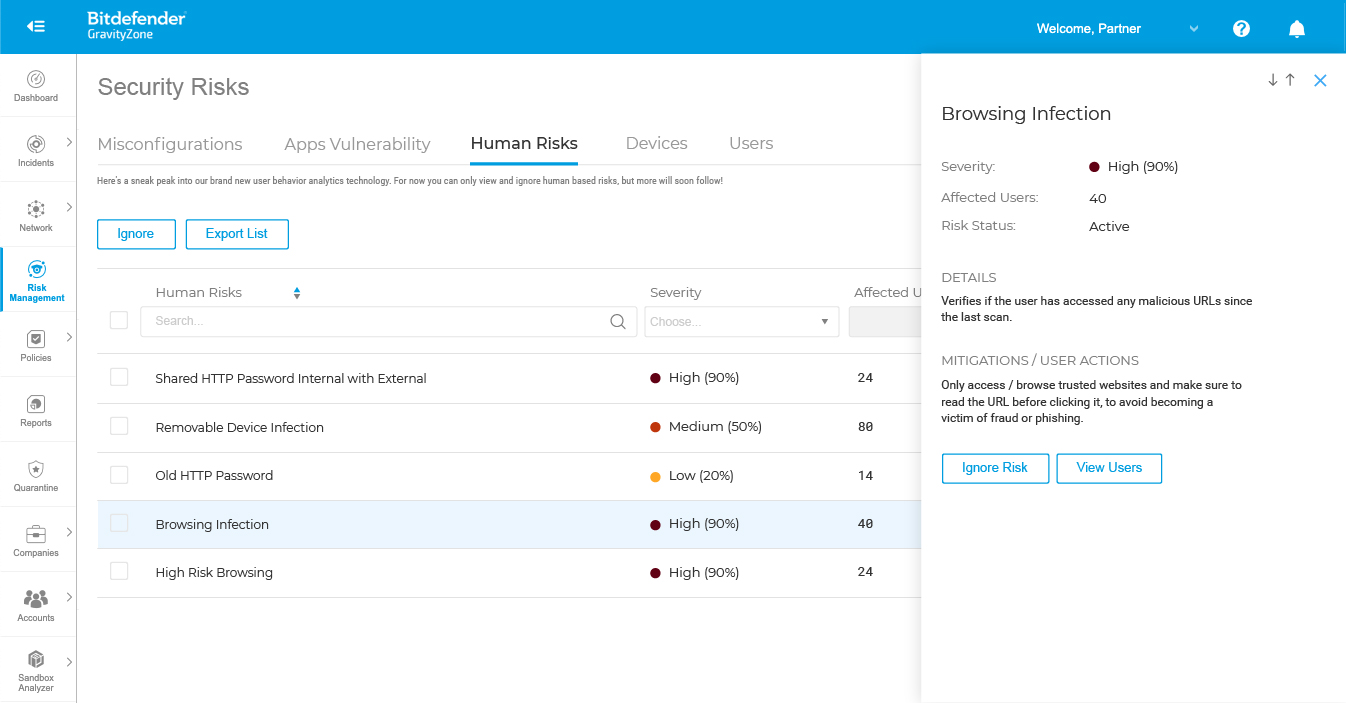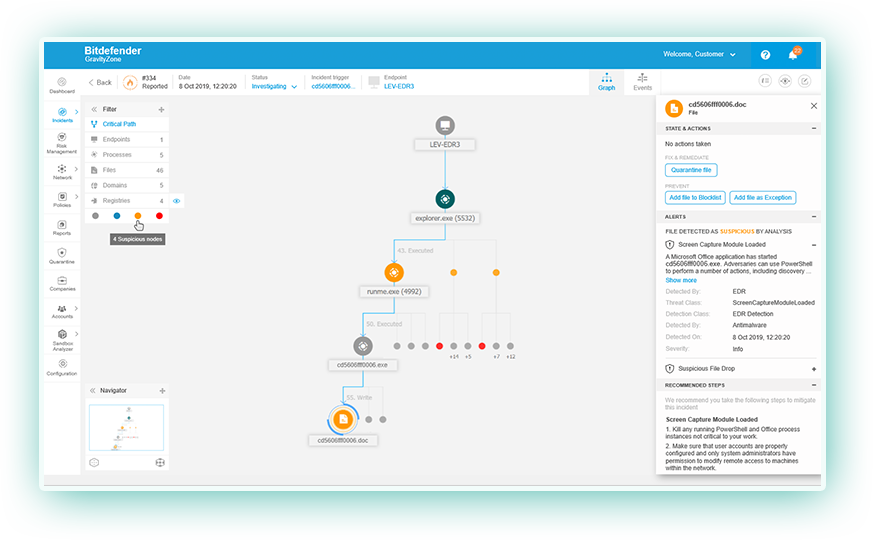Unified Prevention, Detection, Response and Risk Analytics for Every Organization
GravityZone Business Security Enterprise combines the world's most effective Protection with Endpoint Detection and Response (EDR) capabilities to help you defend your endpoint infrastructure (workstations, servers or containers) throughout the threat lifecycle, with high efficacy and efficiency.
New cross-endpoint event correlation takes threat detection and visibility to a new level by combining the granularity and rich security context of EDR with the infrastructure-wide analytics of XDR (eXtended Detection and Response).
By incorporating Risk Analytics (for endpoint and user generated risks) and hardening innovations natively, we minimize the endpoint attack surface, making it more difficult for attackers to penetrate.
With GravityZone Business Security Enterprise, you will compress the time it takes to detect and respond to threats via an integrated security stack, while also reducing the need for multiple vendor solutions.